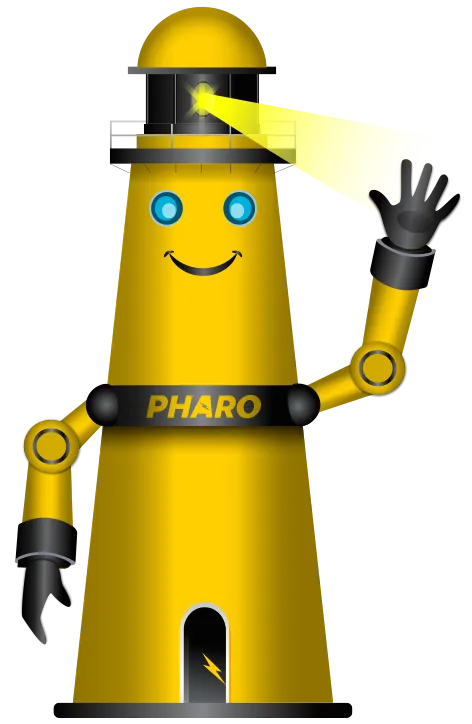In today's digital landscape, understanding the sources of your website traffic is crucial for informed decision-making and strategic planning. With the rise of artificial intelligence (AI) platforms, a new and significant source of traffic has emerged. Monitoring this AI-driven traffic can provide valuable insights into user behavior and content performance. This guide explores effective methods to track and analyze AI traffic, ensuring your website leverages this growing channel effectively.
Understanding AI Traffic
AI traffic refers to visits generated through interactions with AI platforms, including chatbots, virtual assistants, and AI-driven search engines. As these technologies become more prevalent, they significantly influence how users discover and engage with online content. Recognizing and analyzing AI traffic is essential to differentiate it from human-generated traffic, allowing for more accurate data interpretation and strategy development.
Setting Up AI Traffic Tracking in Google Analytics 4 (GA4)
Google Analytics 4 offers robust features to monitor AI traffic. Here's a step-by-step approach to configuring GA4 for this purpose:
1. Create an Exploration Report:
- Navigate to the "Explore" section in GA4 and start a new blank exploration.
- Set "Session Source/Medium" as the dimension and "Sessions" as the metric.
- Apply a filter using a regular expression (regex) to identify AI sources.
- An example regex to capture major AI platforms is:
.*chatgpt\.com.*|.*perplexity.*|.*gemini\.google\.com.*|.*copilot\.microsoft\.com.*|.*openai\.com.*|.*claude\.ai.*|
.*writesonic\.com.*|.*copy\.ai.*|.*deepseek\.com.*|.*huggingface\.co.*|.*bard\.google\.com.*
This pattern matches traffic from platforms like ChatGPT, Perplexity AI, Google's Gemini, and Microsoft's Copilot.
2. Visualize AI Traffic Over Time:
- In your exploration, set the visualization to a line chart.
- Break down the data by "Session Source/Medium" and plot "Sessions" over your chosen time frame.
- Adjust the granularity to weekly to observe trends and patterns effectively.
3. Create a Custom AI Traffic Channel Group:
- Go to Admin > Data Settings > Channel Groups in GA4.
- Create a new channel group, naming it "AI Traffic."
- Add a new channel within this group, set the condition to "Source" matches regex, and use the AI sources regex mentioned earlier.
- Ensure this channel is prioritized appropriately to capture AI traffic accurately.
4. Monitor AI Traffic in Reports:
- After the custom channel group has collected sufficient data, navigate to Reports > Acquisition > Traffic Acquisition.
- Select your "AI Traffic" channel group to view detailed analytics on AI-generated visits.
Utilizing Additional Analytics Tools
Beyond GA4, integrating tools like Ahrefs Web Analytics can offer deeper insights into AI traffic sources. Ahrefs provides features to monitor how AI platforms refer traffic to your site, aiding in identifying content that resonates with AI-driven audiences. Regularly analyzing this data can inform content strategy and optimization efforts.
Optimizing Content for AI Platforms
To enhance visibility and engagement through AI platforms, consider the following strategies:
- Align Content with AI Search Intent: Understand the queries and intents driving AI traffic to your site. Optimize your content to address these specific needs, increasing the likelihood of being featured in AI-generated responses.
- Maintain Content Quality and Relevance: High-quality, relevant content is more likely to be cited by AI platforms. Regularly update your content to ensure it meets current standards and user expectations.
- Monitor AI Traffic Trends: Keep an eye on how AI platforms reference your content over time. This monitoring can reveal emerging topics and areas where your content may need enhancement to maintain visibility.
Conclusion:
Effectively tracking and analyzing AI traffic is essential in the evolving digital ecosystem. By configuring GA4 appropriately, utilizing additional analytics tools, and optimizing content for AI platforms, you can gain valuable insights into AI-driven user behavior. These insights enable data-driven decisions, ensuring your website remains competitive and responsive to the growing influence of AI in content discovery and engagement.